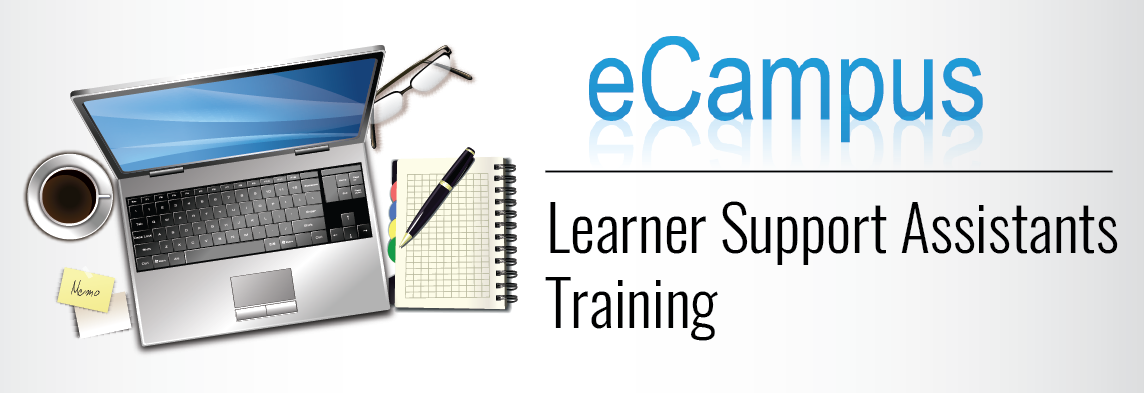User Management on the LMS
Section: User Management on the LMS | Learner Support Assistants workshop | MSU eCampus
-

-
User Management on the LMS
Introduction
Welcome to this session on managing uses on the eLearning portal. In this session we will learn how to search for users on the LMS using the admission number for students and the email for other site users. You will also learn how to reset a users’ password. You will further learn about cohorts and groups and how to add users into a cohort on the system and a group within a course.
Session Objectives
By the end of this session you will:
- Be able to searching for a user on the eLearning portal
- Be able to reset a user’s password
- Be able to add users to a group in a course
Session Activities
Watch the attached videos on User Management on the LMS
Session Resources
-