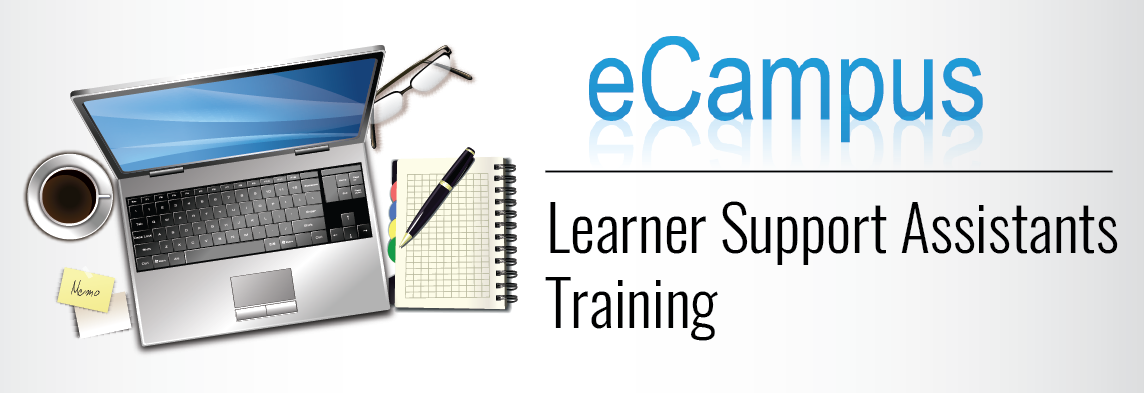Practicing With the Various LMS tools
Section: Practicing With the Various LMS tools | Learner Support Assistants workshop | MSU eCampus
-

-
Practicing With the Various LMS tools
Introduction
Welcome to this session on practicing with various LMS tools. In this session you will practice working with the discussion forums, assignment tool and the quiz tools. In this session you will post in a discussion forum, reply to a discussion forum, and grade a forum discussion forum. While practicing with the assignment tool, you will submit an assignment, grade a submitted assignment and learn how to work with the various assignment settings. You will further practice using the quiz tool by attempting a mastery quiz and timed quiz and then explore the quiz tool settings.
Session Objectives
By the end of this session you will:
- create a discussion forum post
- be able to reply to an existing discussion forum post (threading)
- be able to grade a discussion forum post
- explore the discussion forum settings
- be able to Submit an assignment
- be able to Mark a submitted assignment
- explore the assignment Settings
- practice by attempting a mastery quiz
- practice by attempting a timed quiz
- explore the quiz settings
Session Activities
Activity 1.1: Discussion Forum
- After having learnt how to create a discussion forum post from the attached powe rpoint presentation. Initiate a discussion in this discussion forum on the challenges the students from your school may face in participating in online learning. You are also encouraged to discuss the solutions to the challenges identified.
- Read an existing discussion forum post and reply to it.
- Grade an existing discussion forum post
- Download the attached instructions on the discussion forum settings and access the discussion forum settings page.
-
Activity 1.2: Submitted Assignment
- In a one page document, summarize the impact of high enrollment courses on the efficiency and effectiveness of delivery of learning among learners within Maseno University. Upload your submission in the Assignment tool below.
- Download the document on the steps of grading a submitted assignment and proceed to grade one of the submitted assignments in the Assignment box above.
- Download the instructions on the Assignment box settings and proceed to access the settings of the current assignment box settings
-
Activity 1.3. Quiz
- Take a few minutes and attempt the timed and mastery quizzes below.
- Download the instructions on the quiz settings
-